 Technology is not a tool for learning. As I described in my first book for ASCD, it is a tool to help facilitate a learning experience. People can discover new information through the Internet, they have access to software for collecting ideas and receiving feedback on their work, and they can share new and original content with a wide audience. Technology in and of itself is not the purpose of learning; it mediates the process.
Technology is not a tool for learning. As I described in my first book for ASCD, it is a tool to help facilitate a learning experience. People can discover new information through the Internet, they have access to software for collecting ideas and receiving feedback on their work, and they can share new and original content with a wide audience. Technology in and of itself is not the purpose of learning; it mediates the process.
So where might technology best fit within the flow of a lesson? Consider three phases: connect, curate, and communicate. I’ll be sharing more about authentic technology integration at this workshop on March 12 and during my session at ASCD Empower 2019.
Connect
This first phase typically happens at the beginning of a lesson or a unit of study. What content do we want students to explore? How can they access and interact with this information? Why is what we are discovering worth knowing now and in the future?
Ideas for Technology Integration
- Padlet: Pose a provocative question on this digital wall and have students respond online to the inquiry and to each other. This gives students an opportunity to engage in online dialogue and practice digital discourse.
- QR Code Menu: Create a board with QR codes that link to online videos, audio, podcasts, articles, and creative content that connects with a topic of study. We can differentiate our delivery in a relevant way for today’s students.
- Twitter lists: Create a Twitter list of other classroom accounts and reliable sources of information to learn from others and pose questions online about our studies. Students can take new perspectives on issues while developing media literacy.
Curate
At this stage, students are immersed in the organization and selection of information that will support the development of their final product. What is the best way to manage different ideas and content? Are there specific skills and strategies for effective learning? How do we know if we are making progress?
Ideas for Technology Integration
- Flipgrid: Have students respond to a question or task using video recording and publishing for others. The teacher and students can both observe their answers and assess their speaking and listening skills (if that is part of the work).
- Google Forms: Typically we see these used as exit slips or pre-assessments. What if you asked kids during the lesson how things were going with their learning? Teachers could adjust their instruction when it really mattered.
- Kidblog: Blogs can be presented as online journals that can be used by students to reflect on their learning and invite others to comment on their visible thinking. Time should be spent teaching students how to provide feedback effectively.
Communicate
Student products need an audience beyond their teacher. Where could students post their work as an appropriate forum? How might the concept of “publish” increase student motivation to produce their best work? How should their work be housed?
Ideas for Technology Integration
- Google Sites: Students can develop their own website and post their best work from their Drive account. This portfolio can move with the student throughout their educational career if a district adopts this technology.
- FreshGrade: For more immediate opportunities for students to post products of their learning, this tool has a social media feel that parents find engaging and mobile friendly. Comments and online dialogue are encouraged.
- HaikuDeck: If students have to deliver a presentation, this slide tool is web-based and guides the user to be brief and visual with their content. There is also a feature to record audio and create a self-guided tour or module.
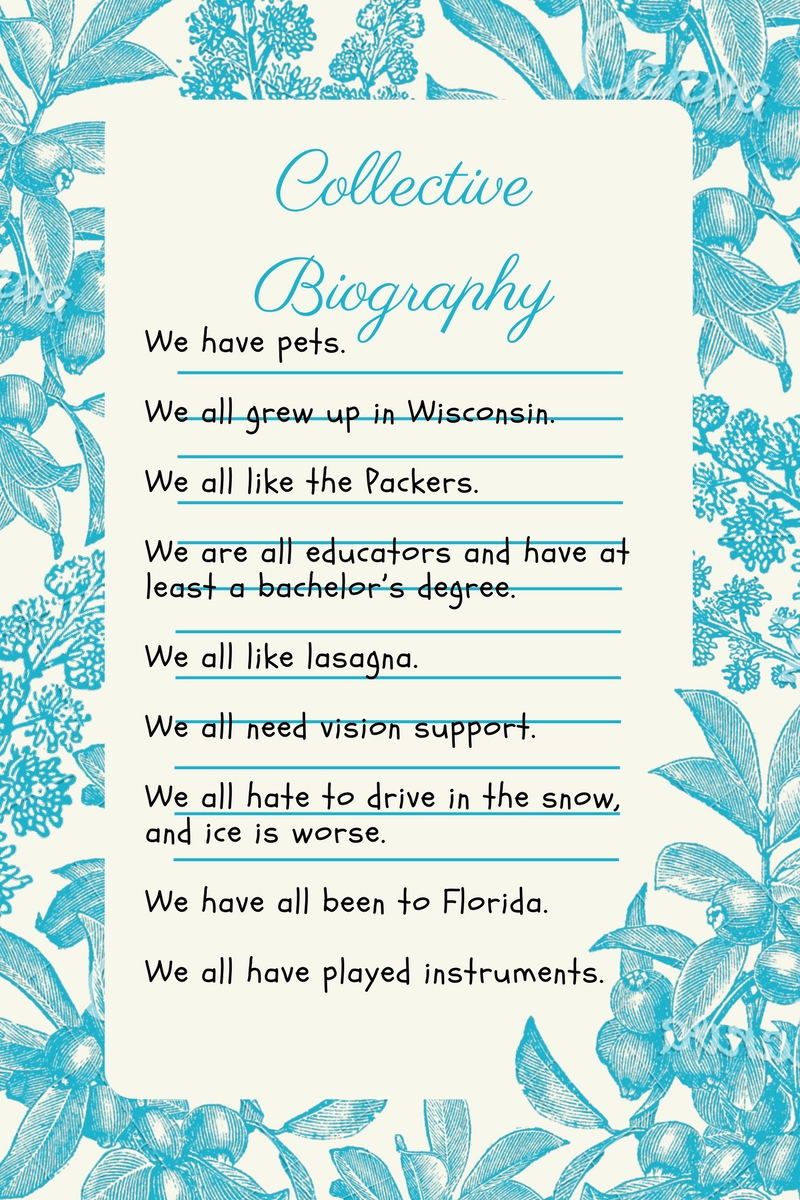
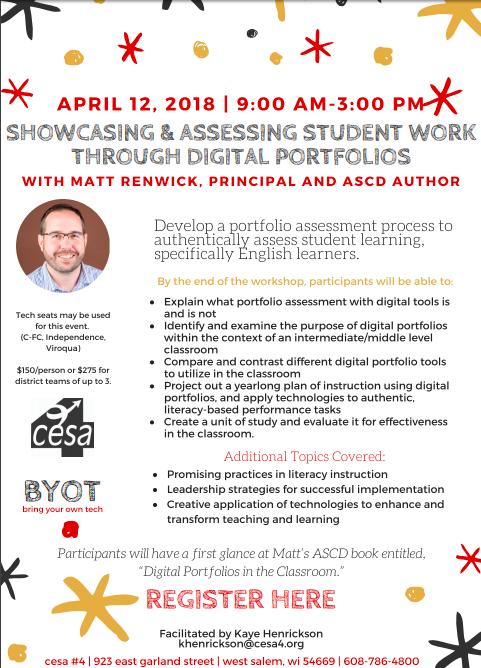
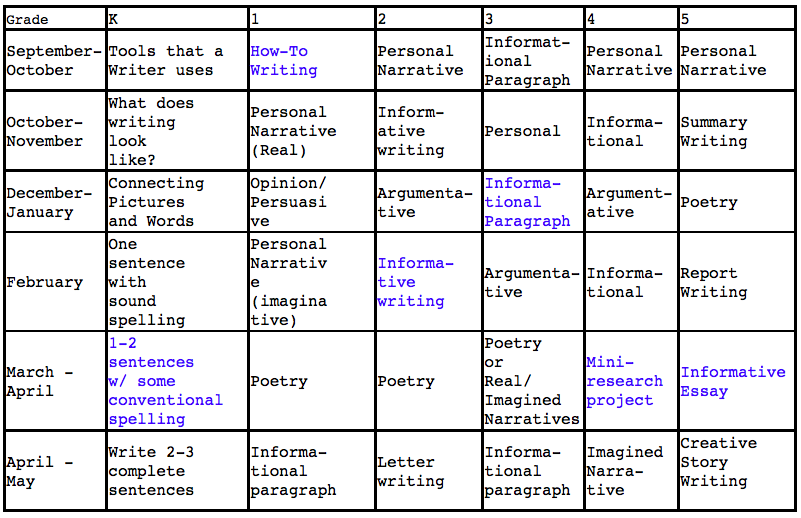
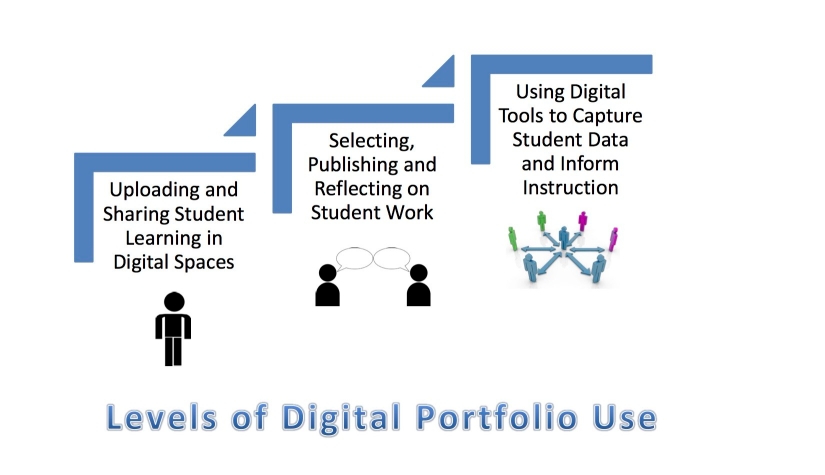
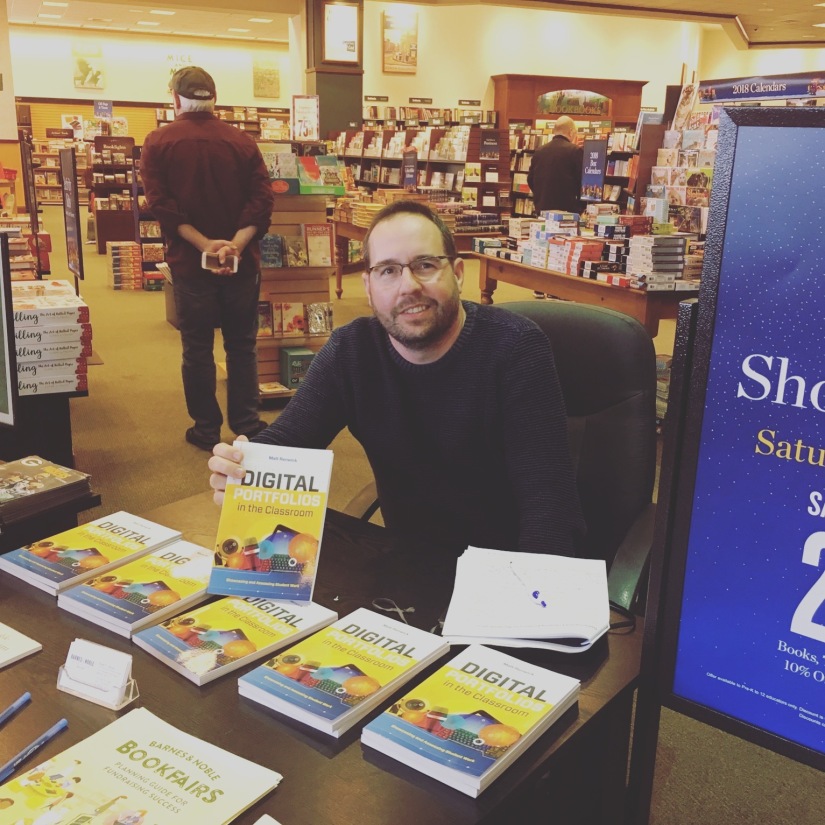





 On Tuesday, August 8 from 2-3 P.M. CST, I will be hosting a
On Tuesday, August 8 from 2-3 P.M. CST, I will be hosting a 